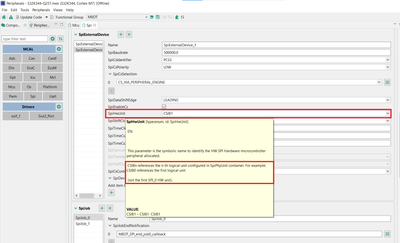Solved: S32 Configuration Tool SpiPhyUnit mapping to SpiEx... |
您所在的位置:网站首页 › nxp s32 › Solved: S32 Configuration Tool SpiPhyUnit mapping to SpiEx... |
Solved: S32 Configuration Tool SpiPhyUnit mapping to SpiEx...
|
Hi Scott, The mapping between an SpiExternalDevice and an SpiPhyUnit is configured with the help of the SpiHwUnit setting, which can be found inside the SpiExternalDevice tab, as illustrated in the screenshot below: As mentioned in the SpiHwUnit setting tooltip, you should choose the CSIB parameter, from the dropdown list, according to the order in which the LPSPI instances were configured inside the SpiPhyUnit tab. Based on your attached screenshots, if you would like your SpiExternalDevice_0 to be associated to the LPSPI2 instance, you should select the SpiHwUnit as CSIB0, since LPSPI2 is configured as the first SpiPhyUnit. From the attached LPSPI3.jpg, I see that SpiExternalDevice_1 has the SpiHwUnit set on CSIB0 as well. Under this configuration, it means that the SpiExternalDevice_1 is also associated to the LPSPI2 instance, and not to a different one. Hence, if you would like your SpiExternalDevice_1 to be associated to the LPSPI1 instance, you should select the SpiHwUnit as CSIB1, since LPSPI1 is configured as the second SpiPhyUnit. Hope this helps, Irina
View solution in original post |
【本文地址】
今日新闻 |
推荐新闻 |